Hey Guy's......!
I have good news for gamers who are interested in playing high graphics games and love playing PSP games.
But carrying our PSP every where is little difficult.But you still want to play PSP games without carrying PSP then your came in right place.
As you know our Android smartphone is very powerful and it can do anything if know the way.So here I came up with a psp Emulator called as "PPSSPP". This emulator is available free on playstore.
And also has a PPSSPP old version which is paid.
This PPSSPP emulator runs is ".iso" file which is your game image file available in PSP game card.
The performance is dependent on your processor,gpu and ram.But you can also increase your performance with settings provided by ppsspp app.
So without wasting time let's start.
- Install PPSSPP from Google Playstore.
- Now download .iso(that is game) file from the link :m.emuparadise.me
- After the downloading zip file extract it and move the .iso file into psp folder automatically generated by PPSSPP "/psp/games"
- Now open the PPSSPP app and locate the games in folder called /psp/games/
- Now you will be able to play the game.
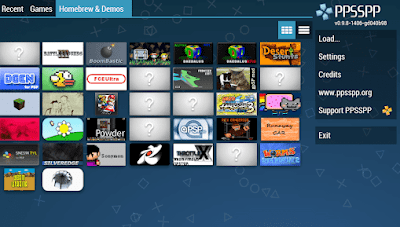
Thank you for reading ...
Hope you learn
Something new.
😉


nice bro,
ReplyDeleteThanks bro
Deletebro do you work keep it up 😍😍😍😍
ReplyDelete